For anyone who's deep into the Adobe Workfront ecosystem - have we mentioned that our team of experts are all officially Adobe certified? - the recent wide release of Workfront Planning is intriguing, to say the least.
We've long believed Workfront is the most powerful operating system of record on the market, especially when integrated with Experience Manager and Creative Suite. Adding end-to-end planning on top of that promises to be a big step forward, especially for the marketing teams that Adobe has oriented this update to serve.
Workfront Planning is still very new, with new capabilities rolling out and users just starting to explore everything it can do. No doubt more techniques and practices will continue to emerge as teams actually use it in the real world. But here's why we see a lot of promise in what we know so far.
 The new Workfront Planning hub
The new Workfront Planning hub
Get the benefits of Workfront from step one
We're big advocates of an integrated Workfront-AEM-Creative Suite solution, from the work intake process through production and delivery of assets. Now Workfront Planning addresses what happens before work intake.
Even the most advanced Workfront users have still had to do their planning outside the system, in spreadsheets and decks and text documents. All the inefficiencies and inconsistencies that Workfront reduces later in the lifecycle have still been problems earlier in the lifecycle.
What Workfront Planning aims to do is take Workfront's work-execution management and add a planning layer, with a high-level view in a central planning hub. It promises to connect all those strategic dots that, until now, marketers had to connect themselves.
The entire marketing lifecycle in one place - no, really
Essentially, Planning adds a highly customizable collaborative canvas within Workfront. Your team can create and iterate on your planning activities - then link specific elements of those plans to those downstream executional work items that are Workfront's bread and butter.
There are also some potentially exciting implications in Workfront Planning's record creation and metadata functions. Workfront works on a linear Portfolio > Program > Project > Task/Issue architecture. What Planning adds is the ability to create entire custom record types - say, "campaigns" or "deliverables" - and apply fully robust metadata to every record.
That opens up orders of magnitude more versatility within Workfront. You can stay within those traditional structure conventions while dramatically improving your ability to search, browse, group, connect, and analyze those work records.
The possibilities get even more exciting with further integrations. We can easily see a setup where Workfront Fusion automates processes between planning and execution capabilities, and platforms like Adobe Journey Optimizer and Adobe Analytics provide key audience segment data and insights. In other words, a truly end-to-end lifecycle management solution is in view.
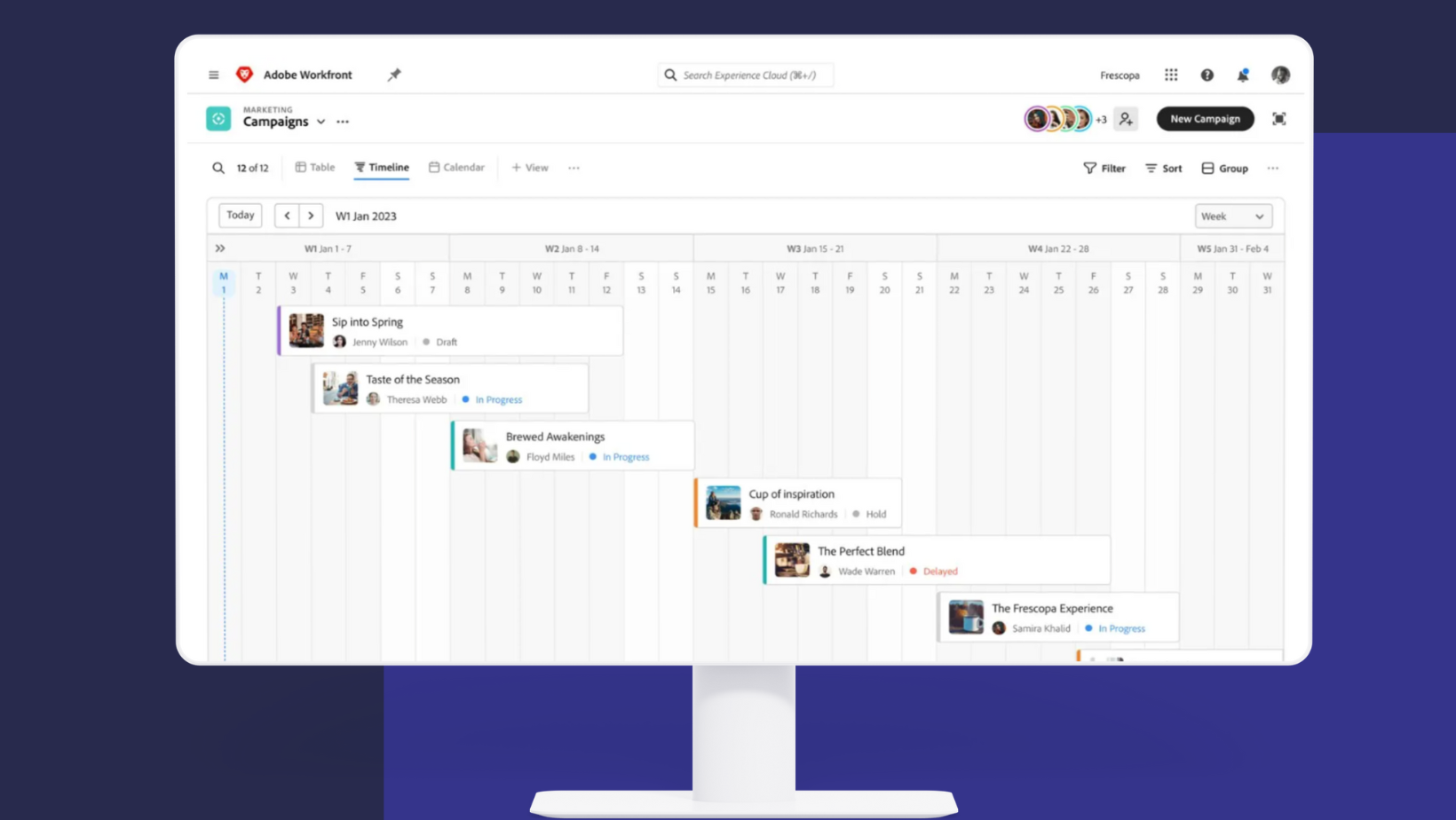
The customizable calendar view
From Word docs and spreadsheets to actionable records
OK, but what if your team is still doing their planning in Powerpoint and Excel files? Switching over must be a massive headache involving lots of tedious manual record creation and data entry, right?
Not with the introduction of the new Workfront Planning AI Assistant. Keep in mind that this feature is still being rolled out at the time of writing; ask us for the most current details about what it could do for you. But the vision that's been laid out is that it will integrate information from almost any kind of document into work records. Just upload, say, a Word doc or a deck, and the Workfront Planning AI Assistant can read it and transform it into actionable work records.
Turn a campaign brief into a series of related channel-specific tactical plans, each with its own defined set of deliverables. Turn a rate card into a functional library of fully spec'd product SKUs that can be associated with your project delivery workflows. The amount of rework and manual entry eliminated by this one capability alone would be immense. A conversational interface would also let you ask questions in natural language about campaign performance, segmentation, tactics, and more, and get instant, detailed analysis.
All signs point to "yes!"
We don't want to get ahead of ourselves. But we're seeing some encouraging signals that Workfront Planning might be the final piece that genuinely brings every step of the marketing lifecycle together under one roof, in a customizable, dynamic, truly integrated way.
Suffice to say that we're looking intently at all the ways Workfront Planning can drive higher ROI, more effective campaigns, and lower stress for your teams. We're WNDYR, and we've helped clients of all sizes and industries simplify, streamline, and humanize digital work. Reach out today to talk about how Workfront Planning might be able to do the same for you.